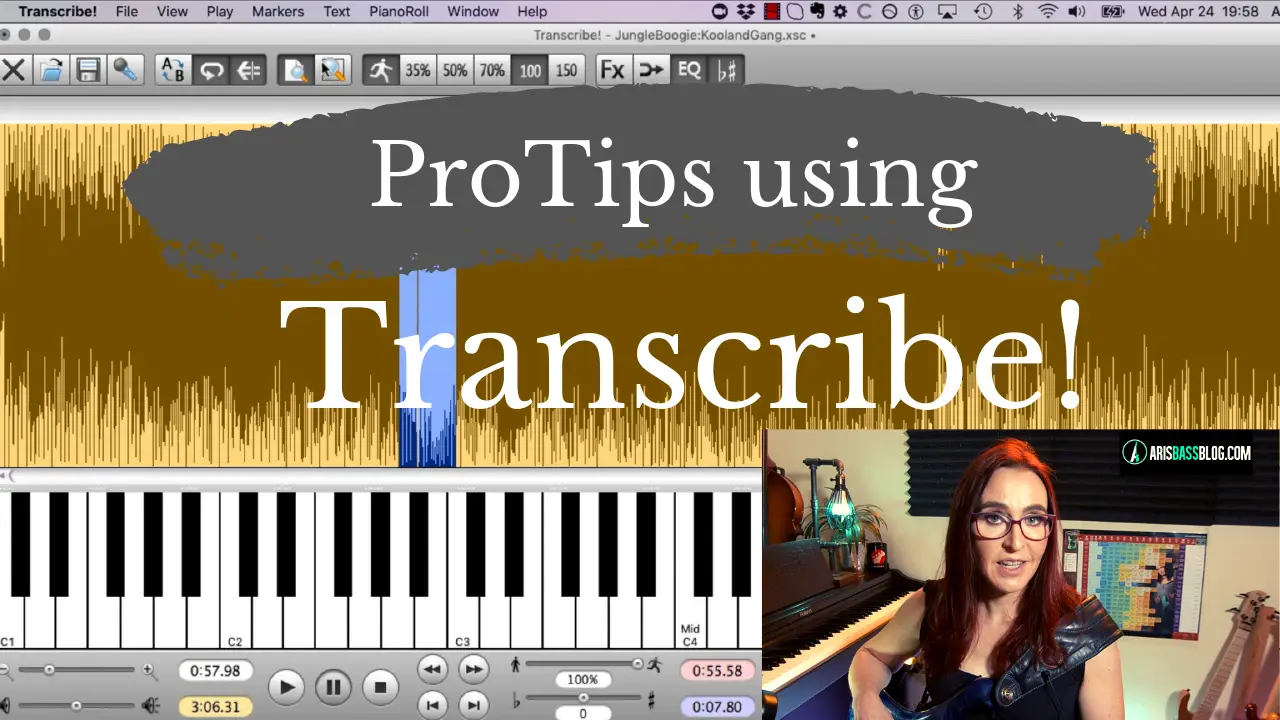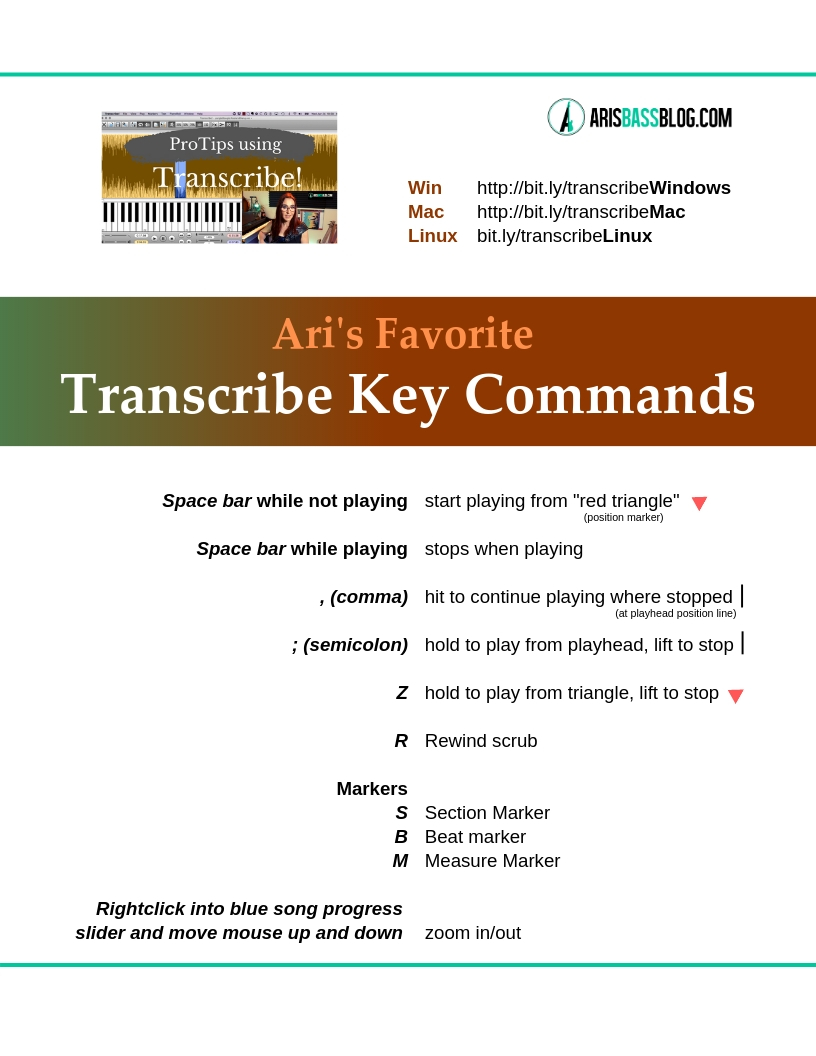(Scroll down to watch video. Header is image only)
Transcribe! is one Nifty Program
Here are 9 reasons why you really should look into it:
- It is far superior to iTunes and other audio players (or worse, YouTube!) in just finding your spot. Ever try to transcribe a tune using YouTube? Forget about getting to your spot instantly (wheel galore! But also inaccurate). With Transcribe! you can quickly navigate to exactly where you need to be. And I mean exactly– down to the very note! Or explore a fraction of the beat. Zoom into that waveform until it fills your screen!
- Awesome key commands to make navigating the song a breeze!
- Speed up or slow way down without changing the key!
- Change the key of any song (Working with singers, anyone?)
- Loop sections and shed!
- Boost frequencies to hear certain instruments better!
- Set section markers, measure markers or even beat markers!
- Export transposed or slowed down files for students, band mates…!
- Even slow down videos and zoom in down to the exact note!
Yes, there are other programs that can fulfill basic slow down/speed up functions – even free ones like Audacity. There is the “Amazing Slow-downer” and iPhone app I like, AnyTune Pro.
But Transcribe!‘s cool features and intuitive layout, great algorithms (minimizing mickey-mousing when changing tempo or keys) and killer exporting options make it by far my favorite of the lot.
Whether you are new to taking tunes off a recording or are shedding bebop solos trying to check out the nooks and crannies of your heroes’ work, Transcribe! will be your best friend.
But use wisely- as a tool, not a crutch.
Check out my tutorial, complete with a list of my favorite, easy to remember key commands.
Full disclosure: I’m an affiliate, y’all! I only recommend products I believe in and actually use on a daily basis myself. Boom! Please use the following links to purchase.
Download Transcribe! Key commands List as a PDF
PS to add: Proud to say Seventhstring Software’s Andy Robinson listed this tutorial on his website with a nice endorsement after watching it. Oh yes, and we are right under Jennifer Batten’s tutorial 🙂
Here is an excellent 30 minute tour of Transcribe! – thank you Ariane Cap.