The TAB “issue” – Which camp do you fall into?
Boy, is TAB ever is a polarizing issue! Judging from my inbox, there are basically two main camps:
- TAB is how you learn a song (TAB is the end-all-be-all)
- TAB is for non-professionals (looks down on TAB)
And then there actually is a third camp (put me in this one!) Let’s go through each.
TAB: The end-all-be-all
TAB, according to this camp, grows magically on trees, or on the web, to be more literal. You just pluck it off the internet. It’s free, it is always correct and it is the way you learn a song. (…umm, no!)
Similar to those “magic trees”, there are programs and websites you can use that go something like this: put the song in – and out pops a perfect TAB!! (…umm, no again! It’s misleading at best. Those that promise this do so with a lot of errors with most songs!)
I don’t fault people for thinking this is possible. After all, our amazing ears can distinguish a bass line from a guitar line and there are drums and vocals in there… so why wouldn’t a computer program? When you have a mixed sound-file, however, you have a hodgepodge of tracks mixed together. And that’s where these best-intentioned programs fall short. Yes, you can coax the program to recognize certain things, and if you are an engineer or have a DAW you can get pretty darn close with some great plugins. Also, if you have the midi files or the actual files from the audio engineer (that’s what you often hear when you listen to isolated bass tracks like this one on YouTube) you can hear them one by one etc. But if you are going through all that work, is it really saving any time?
Often when I get this request for a program that can spit out TAB I don’t recommend going down that rabbit hole because, by the time you have acquired those skills and that gear, you could have practiced your ears well enough to be playing that song on stage!
Now I will say that this may one day be possible. Technology has come a long way and with some songs isolating the tracks using EQ-ing and playing with the stereo picture (assuming typical mix patterns) can yield great results. But it is not consistent and takes skill.
TAB: So unprofessional!
On the other side of the spectrum you have those who believe TAB is the domain of amateurs and hobbyists and it should not be used in any serious book or course.
I partly agree (depending on circumstances), however, practically speaking: why not meet a student where they are at? I am a firm believer that whatever helps a student, is the way to go! I have had so many students find me who have used TAB for years. Is it a professional’s default choice and what I want them to learn? No. But if it helps them, and if they have a way of representing the fretboard that way, why on earth not? It can serve as a helpful bridge until reading standard notation is mastered.
Tab can be very useful when wanting to show where exactly on the fretboard the notes should be played. As you know, there are up to four possibilities where to play notes on a four string bass (one for each string). Often there are multiple possibilities for where to play a line on the bass. Tab can effectively show the exact location for each note when showing this information is desired. In such a case it can indeed be preferable to use TAB in combination with standard notation.
I wrote my book Music Theory for the Bass Player because I realized how many players intuit shapes and patterns on the fretboard as representations of theory. All these songs you learned from TAB over the years? Triads, pentatonics, scales! That’s why my book does not require reading and focuses on shapes on the fretboard to learn theory. Recognizing shapes has proven to be an excellent way to connect the disembodied concepts of theory to the very well bodied instrument we love – they form an excellent bridge between mind and instrument.
Another reason: Knowing theory makes reading so much easier! If you understand intervals (and the shapes they make on the fretboard!), chords, scales etc. then reading music becomes so much easier. First, learn how music is put together by understanding shapes on the fretboard and how they relate to each other. Then you won’t have to “spot place” every single note separately but can instead learn to read in chunks and phrases. And as an invaluable bonus: you’ll develop a much better sense and understanding what makes the music work, how it’s put together and can even extract ideas for your own lines from songs you learn.
TAB – and I mean good, correct TAB, ideally co-created by the artist themselves – is uniquely useful in notating complex pieces. If you are looking to play a two-handed tapping piece or grasp how certain hammer-ons or slides are even possible, TAB can be of tremendous help – even a necessity.
My thoughts on TAB
When I notate out music or exercises it is easy enough to include TAB in addition to standard notation. It will help with fingerings and orientation, can ease frustration when notation is not mastered yet and it is practical and applicable. Should it be a universal tool used instead of reading score? Of course not. But for teaching it absolutely has its place.
As for transcribing, ditch the need for internet TAB and if you must, create your own by actually transcribing the tunes yourself. The confidence that comes from being able to do this is awesome! And besides training your ear, you’ll learn the songs much better and most importantly, you will have a deeper appreciation of the music.
With proper ear training you learn:
- To hear the bass line and not get drawn to melodies or soloists or sidetracked by the kick drum
- Be able to decode the bass line. Two steps:
- Rhythm
- Notes
- Then put it all together
Using YouTube, iTunes or similar online audio players, navigating the song to a very particular spot can be quite tricky. Instead, I recommend using a dedicated software tool such as Transcribe! Free options such as Audacity work as well. On the iPhone many recommend AnytunePro.
My Favorite Transcription Software (my tutorial):
You can also use Anytune Pro! or Audacity (free)
What these programs do is help you:
- Navigate the song visually with ease by displaying a waveform of the music; zoom in on a single note or loop short sections; map out the arrangement and beats; and much more
- Slow down the song so you can better grasp the rhythms and pitches
- Boost certain frequencies, take out vocals, change octaves (even though some of these strategies make the singer sound like a chipmunk, it sometimes really helps to hear the bass come through!)
Tip:
When you transcribe, start with rhythm [Check out my Rhythm Matrix Practice Group), then add the pitches. Knowing theory helps with both rhythms and pitches since they most often follow recognizable/recurring musical patterns.
To notate your charts use pencil and paper, a free engraving program such as musescore or a professional one like Dorico, Sibelius or Finale. GuitarPro and Noteflight are also good options. Notion on the iPad rocks. Remember to use your ears to transcribe the songs and to figure out the best fingering on the bass. If you rely on autoTAB from note editors you may not get the best fingering choices.
To help with reading, economic fingering [⇒ pattern system group] and to identify rhythms [⇒ rhythm matrix group] and pitches [⇒ theory course group] correctly, check out my courses. I teach all of the above in a systematic, step-by-step, shape-based and improvisation-based manner that makes it stick.
TAB and Rhythm
One of the major difficulties of reading music remains the same for both TAB and standard notation: reading rhythm (often absent on internet TABs to begin with) is more difficult to read on TAB than in standard notation.. I suspect this is because the rhythm in TAB is always detached from the notes and outside of the TAB lines, whereas in standard notation pitch and note length are linked directly – above the staff lines. I think this makes it easier to recognize note groupings – which unavoidably is linked to the rhythm of these grouped notes (grouped as in: scale fragments, arpeggios, phrases etc).
You would think TAB would be more visual, right?
Surprisingly, TAB doesn’t make it easier to see/visualize the corresponding fretboard shapes when looking at the notation. I’d go so far to say that recognizing musical patterns like triads, scales, keys, chords is actually quicker and easier once one has become decent in reading SN.
Wishing you happy tune learning!

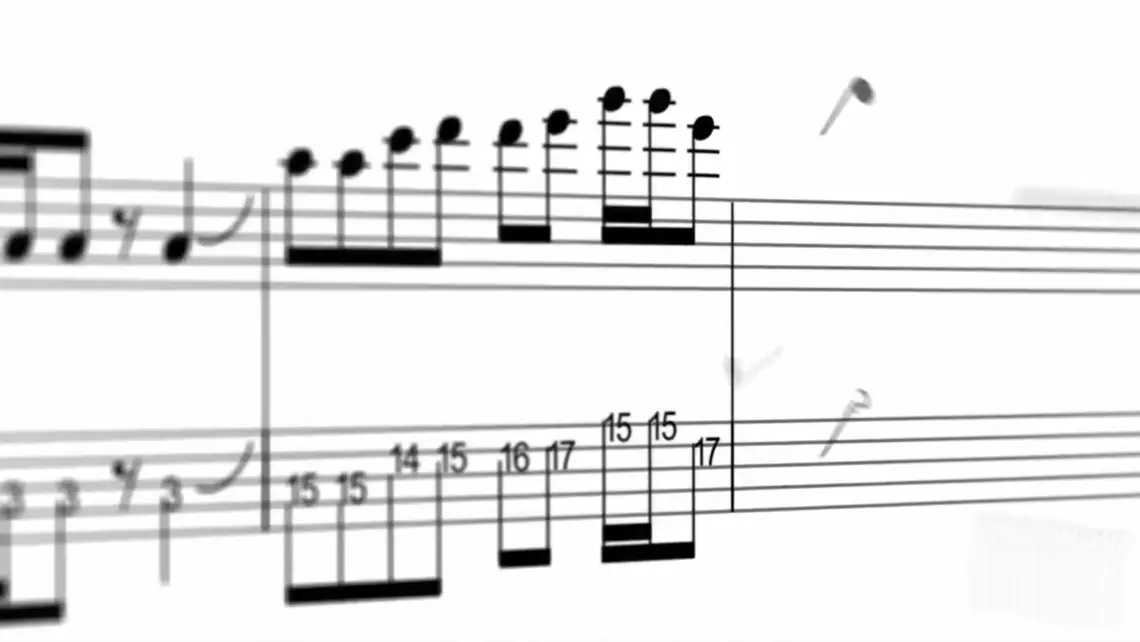


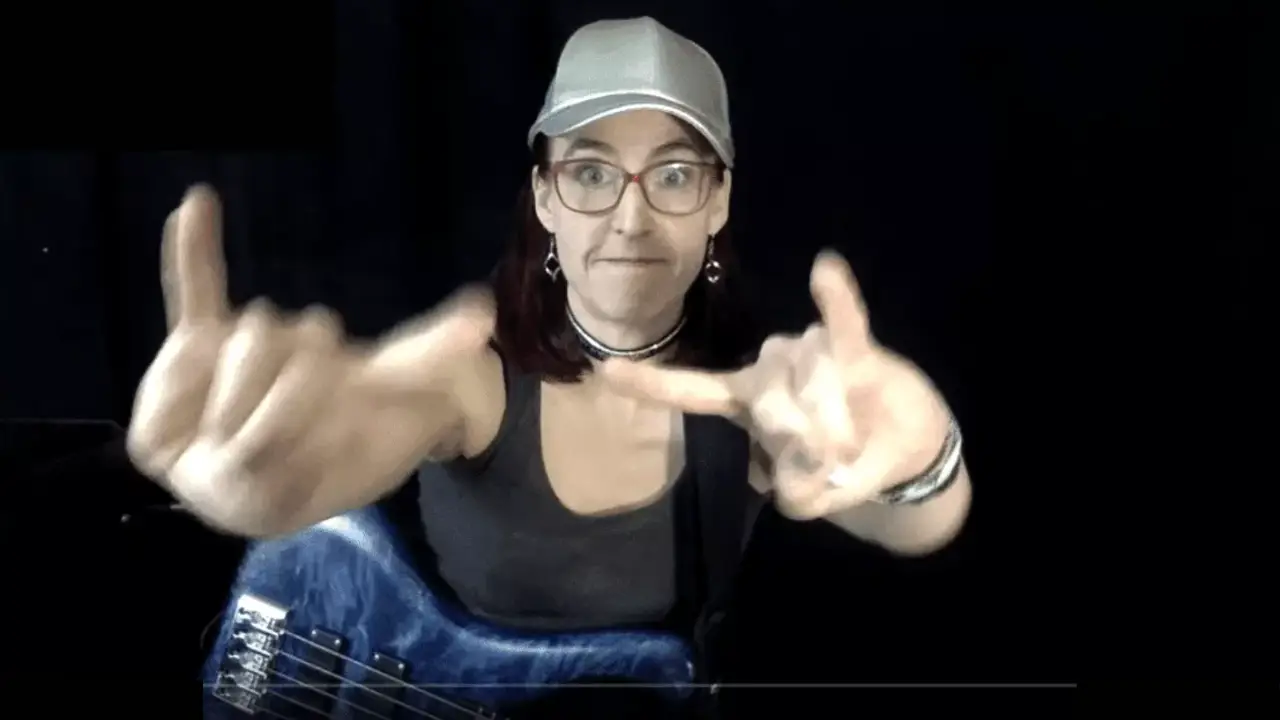

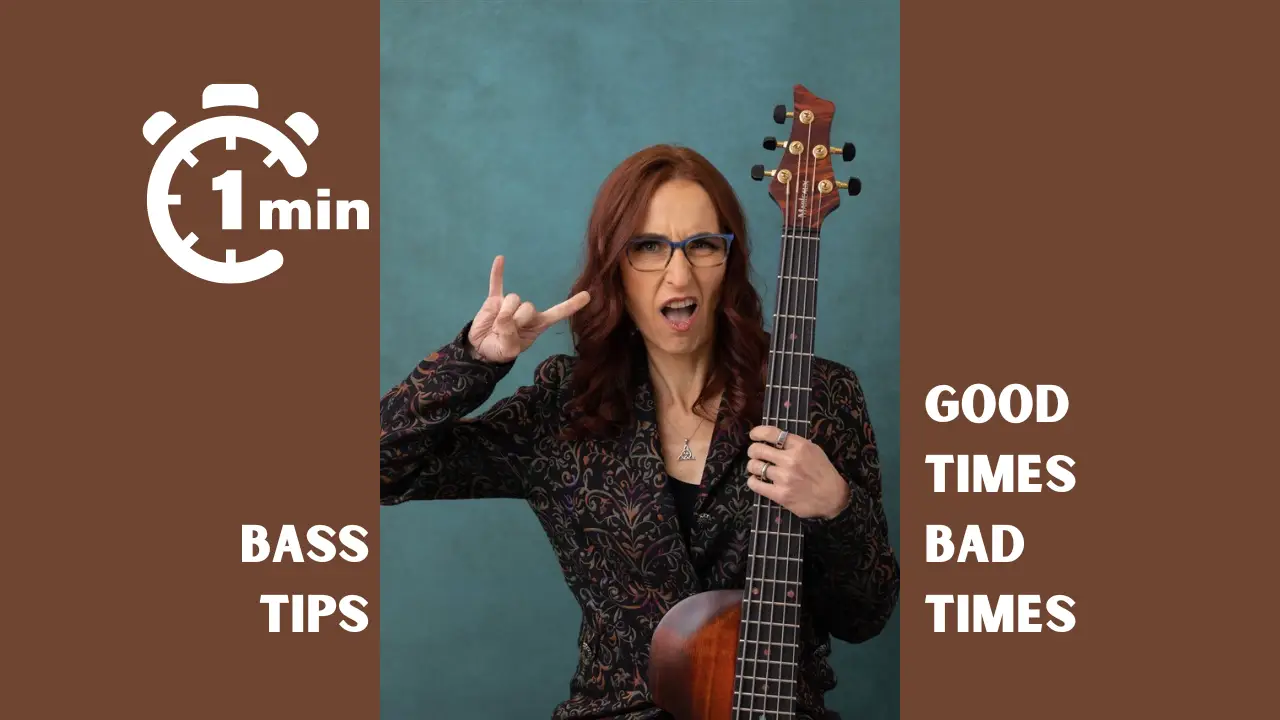
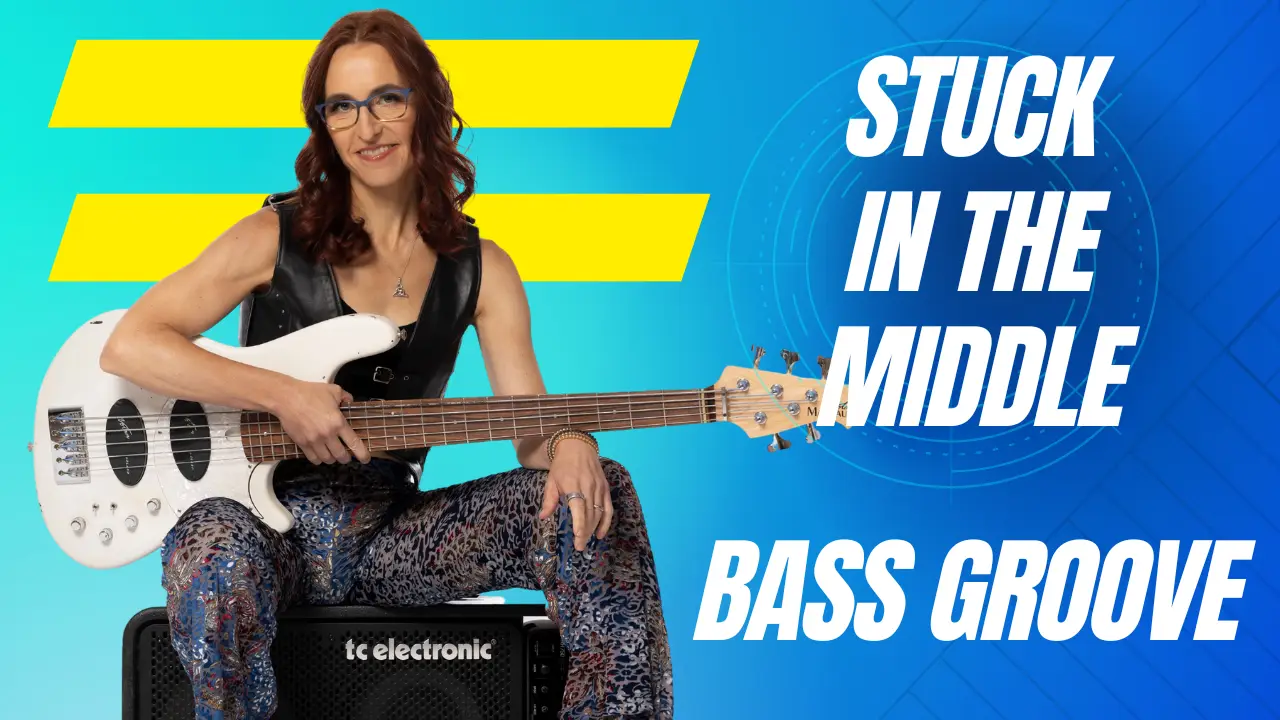

One Reply to “To ‘TAB’ or not to ‘TAB’…”
Great article, I did the Ear training course last year. I personally found it very challenging but absolutely crucial and best of all really useful . The rhythms are the toughest bit and once you have that it gets easier. My only comment would be that I wish I had more free time to transcribe because as a consummate beginner in this skill its time consuming.
Take Aris Ear Training course.
Ch